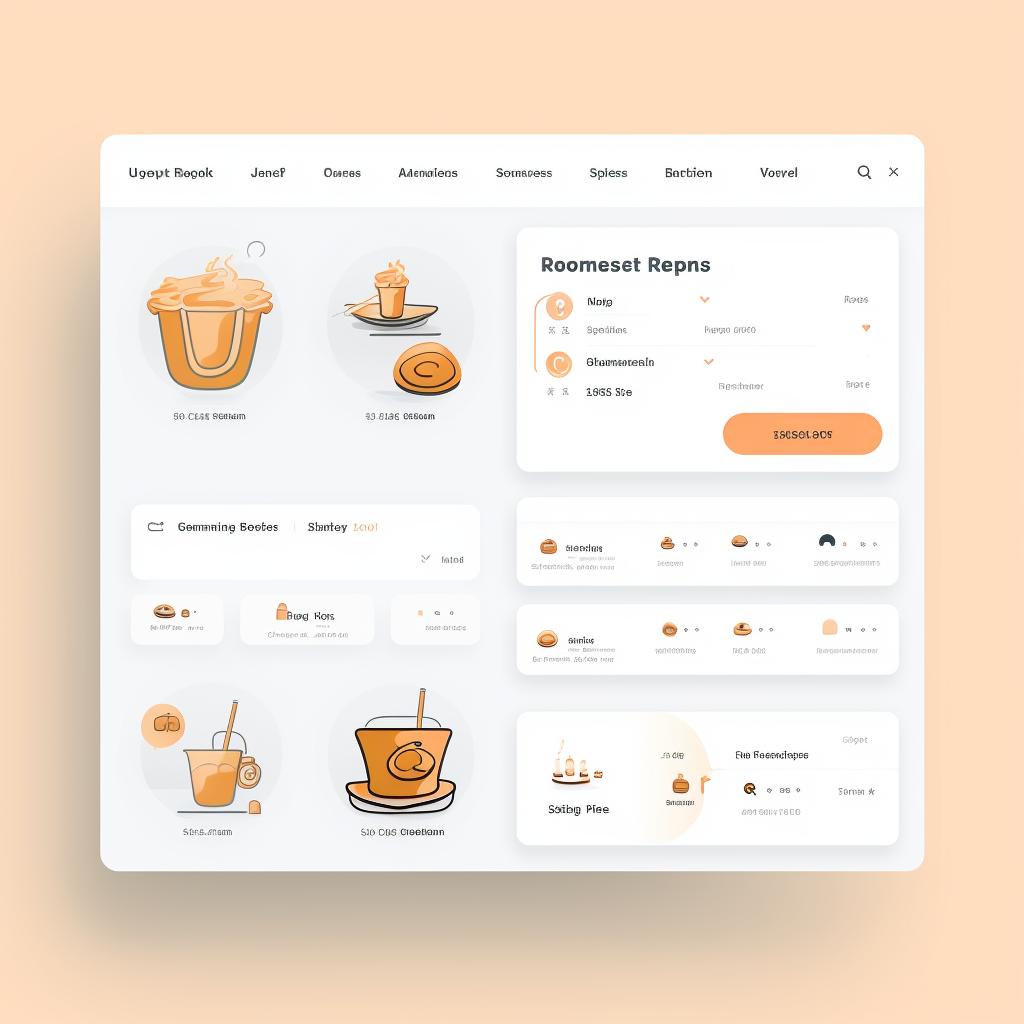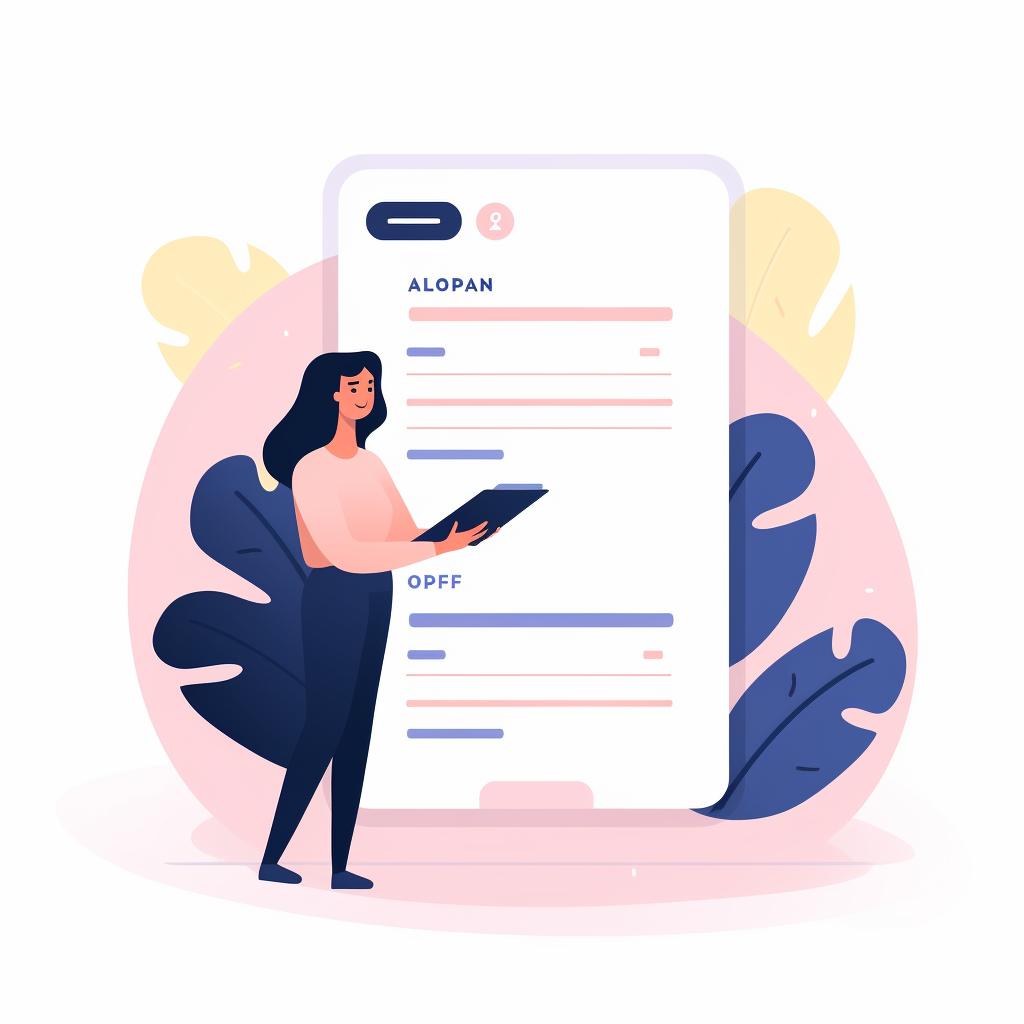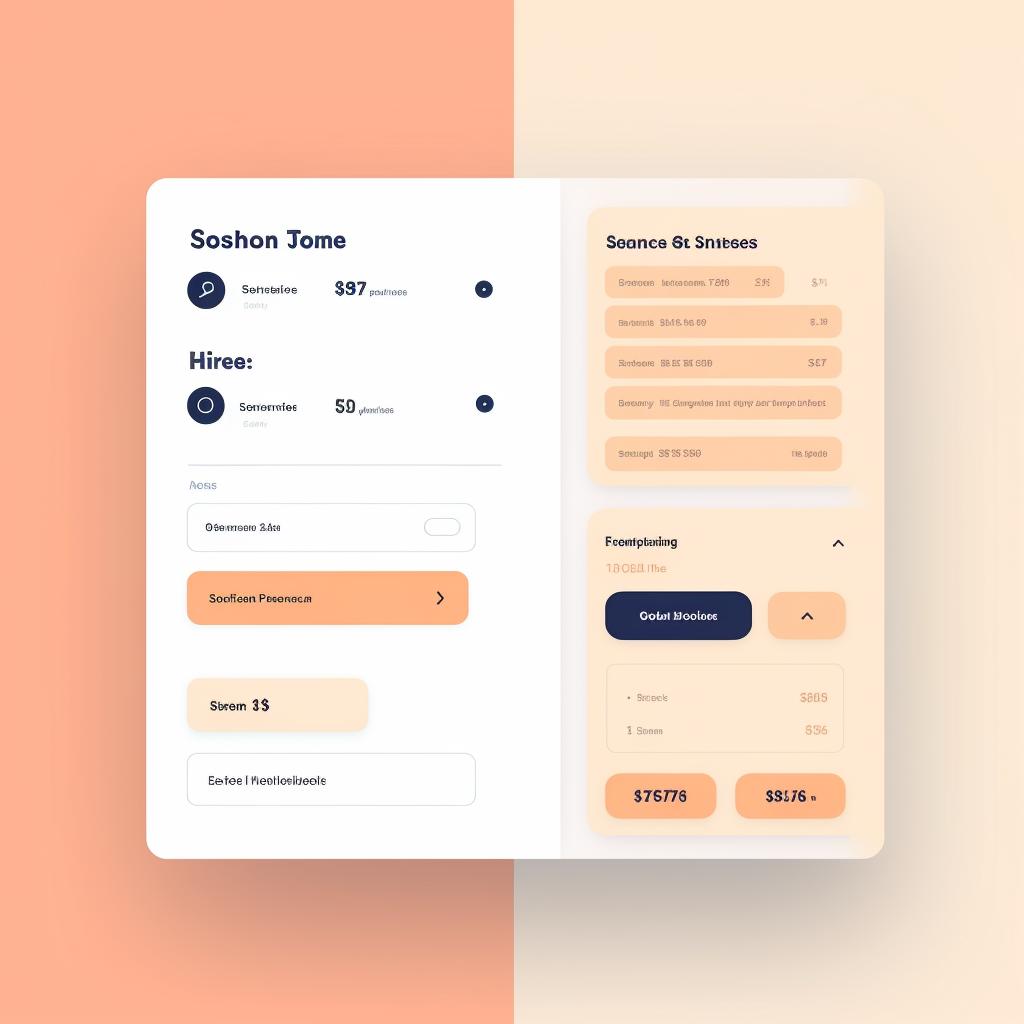🚚 Your Order's Journey: Tracking Made Simple 📦
Welcome to Denture Care Shop, your one-stop solution for affordable dentures in North Charleston, SC. We understand the importance of tracking your order and ensuring a smooth delivery process. That's why we've created this step-by-step guide to make tracking your order simple and hassle-free.
Step 1: Log into Your Account
To begin tracking your order, log into your Denture Care Shop account using your username and password. If you don't have an account yet, don't worry! Creating one is quick and easy, and it will allow you to track your order and access other helpful features.
Step 2: Go to 'My Orders'
Once you're logged in, navigate to the 'My Orders' section of your account. Here, you'll find a comprehensive list of all your past and current orders. This is where you'll be able to track the progress of your order.
Step 3: Select the Order to Track
Find the specific order you want to track from the list and click on it. This will open up a detailed view of your order, providing you with all the necessary information you need.
Step 4: Check the Order Status
In the detailed view, you'll find the status of your order. This will give you an update on where your order is in the shipping process. Whether it's being processed, shipped, or out for delivery, you'll have a clear understanding of its progress.
Step 5: Use the Tracking Number
If your order has been shipped, you'll see a tracking number in the detailed view. Simply click on this number, and you'll be directed to our delivery partner's website. There, you can access detailed tracking information, including the current location of your package and estimated delivery date.
At Denture Care Shop, we strive to provide you with the best possible customer experience. Our step-by-step guide ensures that tracking your order is a seamless and straightforward process. We understand the importance of keeping you informed every step of the way, so you can have peace of mind knowing exactly where your order is.
For affordable dentures and exceptional customer service in North Charleston, SC, trust Denture Care Shop. Track your order with ease and enjoy the convenience of our same-day dentures service. Shop with us today and experience the difference!
Shop now at Denture Care Shop for all your denture needs!