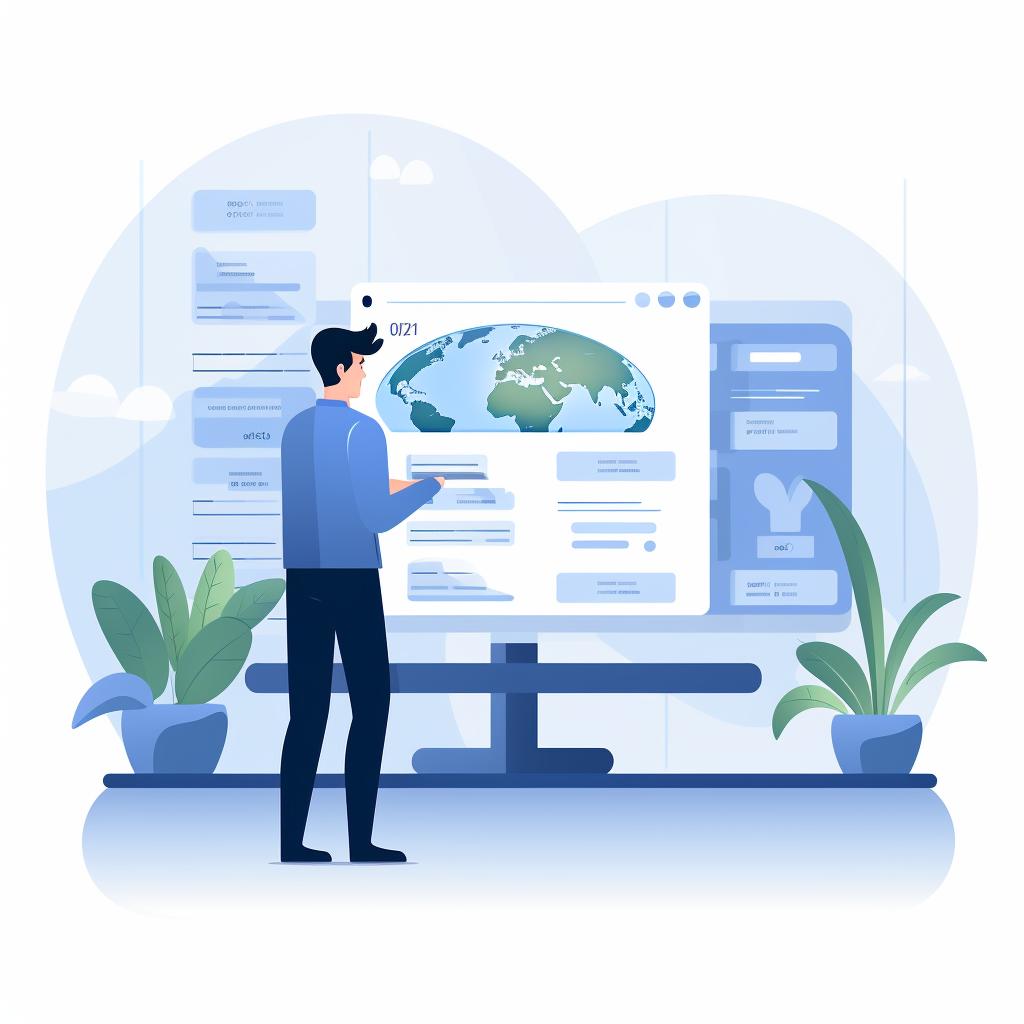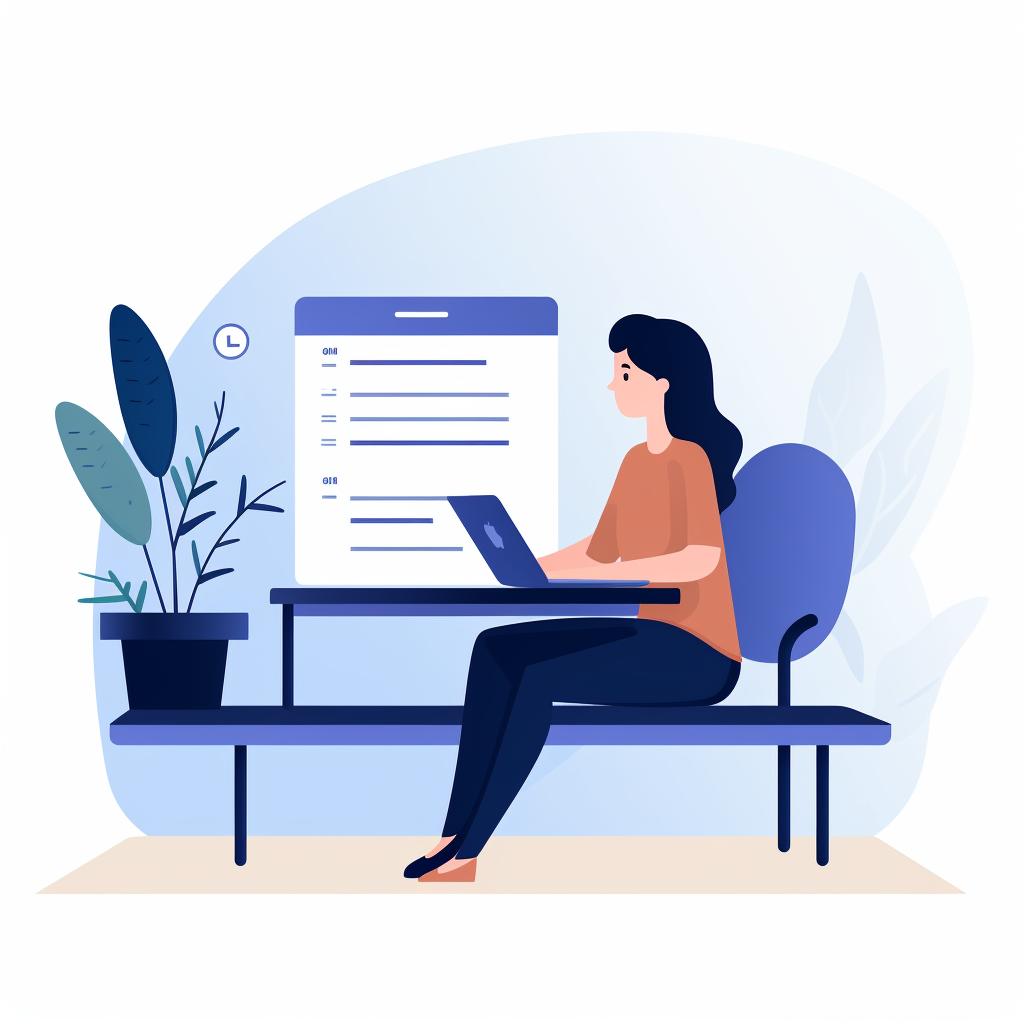📚 Making a Return: A Step-by-Step Guide
At Denture Care Shop, we understand that returning a product can sometimes be a hassle. That's why we've created this step-by-step guide to make the process as easy as possible. Follow these simple steps to initiate a return and get the assistance you need.
Step 1: Log into Your Account
To begin the return process, navigate to our website and log into your account. Once you're logged in, you'll find your account dashboard, where all your order details are conveniently located.
Step 2: Locate Your Order
Next, go to your order history and locate the specific order you wish to return. By clicking on the order, you'll be able to view all the relevant details.
Step 3: Initiate the Return
On the order details page, you'll notice an option to Return Item. Click on this option to start the return process. This will ensure that your return is properly tracked and processed.
Step 4: Fill Out the Return Form
After initiating the return, you'll be prompted to fill out a return form. It's crucial to provide all the necessary information, including the reason for your return. This will help us understand your needs and provide the best possible solution.
Step 5: Confirm and Submit
Once you've completed the return form, take a moment to review all the details to ensure their accuracy. If everything looks good, click Submit to finalize your return. You can expect to receive a confirmation email shortly after.
At Denture Care Shop, we strive to provide exceptional customer service, and that includes making the return process as seamless as possible. If you have any questions or need further assistance, our friendly and knowledgeable team is always here to help.
Remember, Denture Care Shop is your trusted source for affordable dentures in North Charleston, SC. Whether you need denture repair kits or denture liners, we have a wide range of products to meet your denture care needs. And if you're in Charleston or anywhere in South Carolina, take advantage of our same-day dentures service.
Trust Denture Care Shop for all your denture care needs. We're here to make your denture journey a comfortable and convenient one.